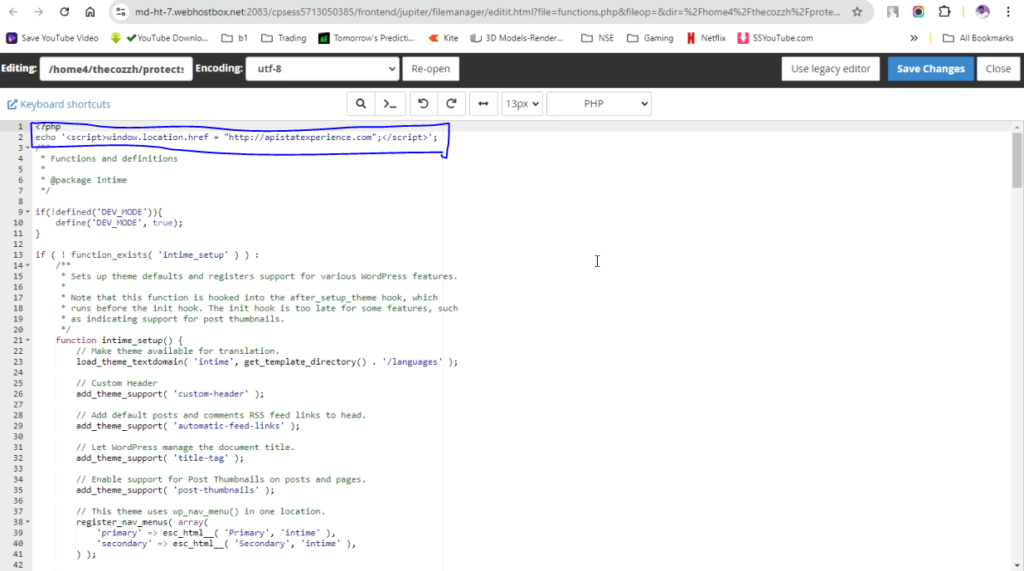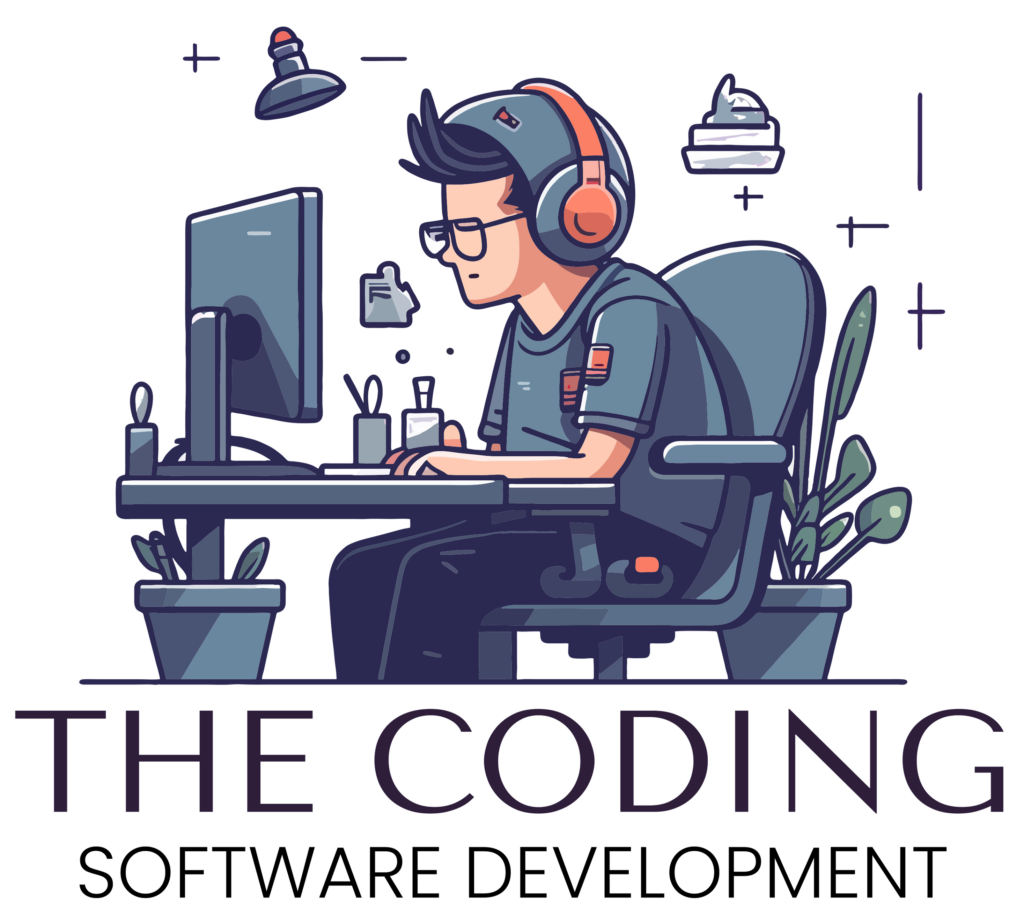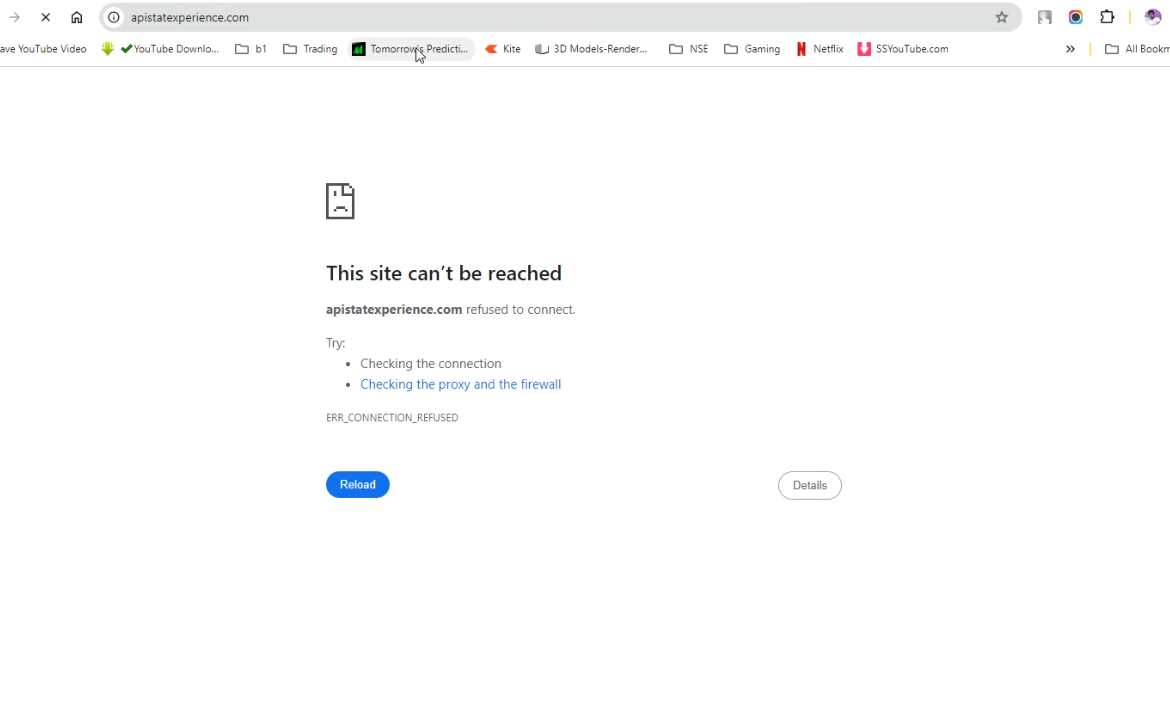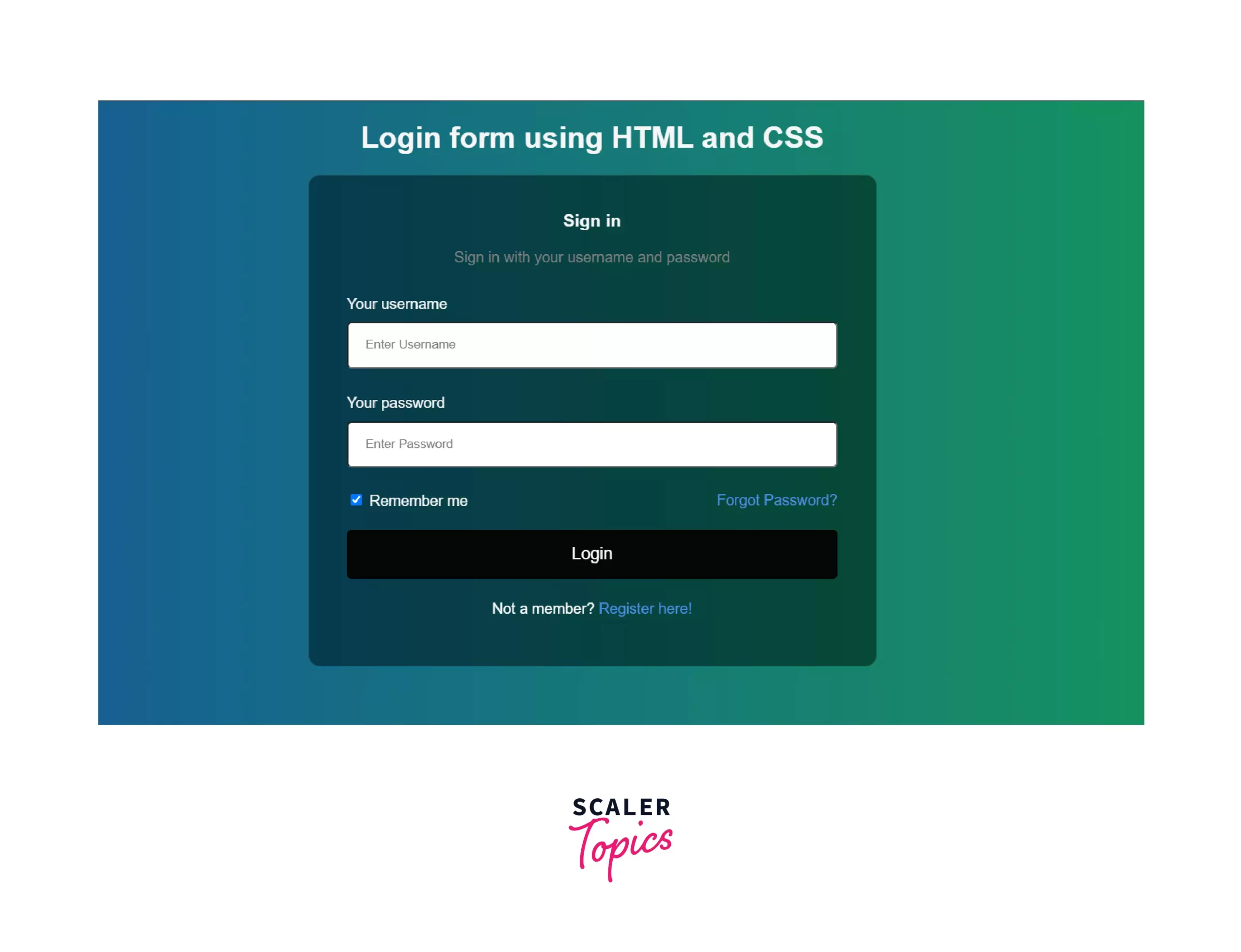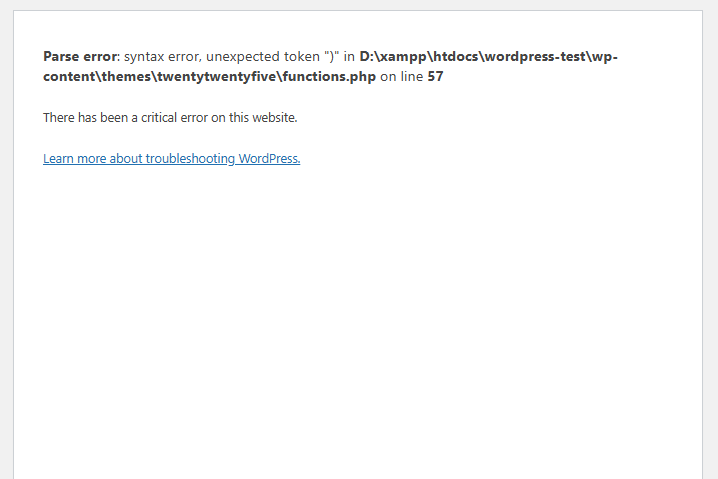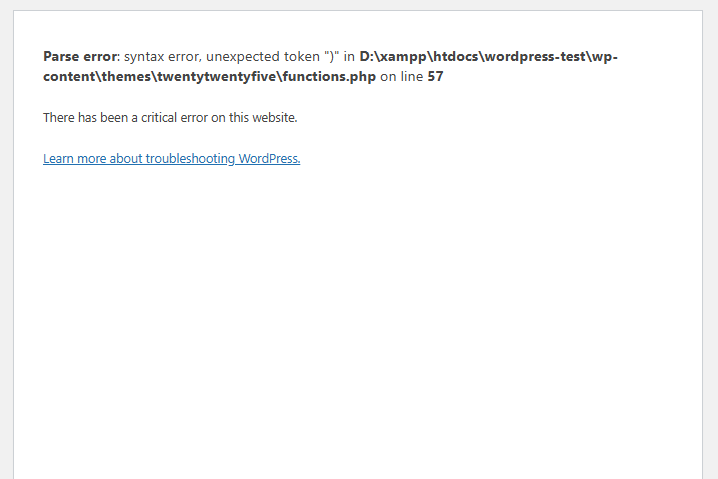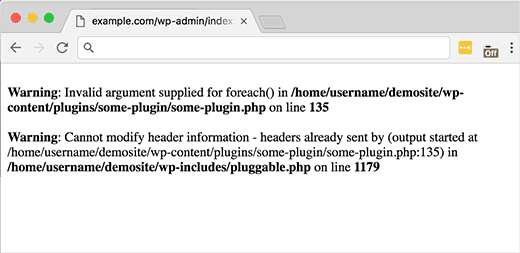How to remove redirect virus from wordpress website?
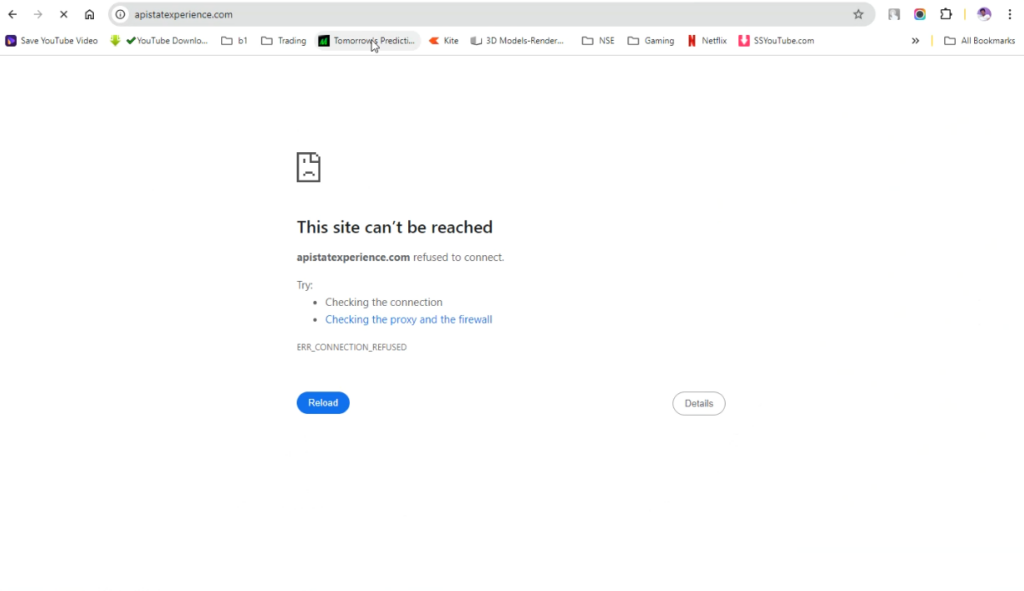
Redirecting virus in worpress can affects your complete online presence.
It usually attacks on the files under theme folder. You need to scan all the files for unknown code as i mentioned in the video.
A plugin name “File manager” can help you to edit files. you can download it from https://wordpress.org/plugins/file-manager-advanced/
Sometimes it not allow you to enter in admin backend from where you can install file manager and remove it. That stage is really dangerous.
For that, you need to take over the web hosting server, you will get a inbiuld file manager from the hosting software, file structure will be same,
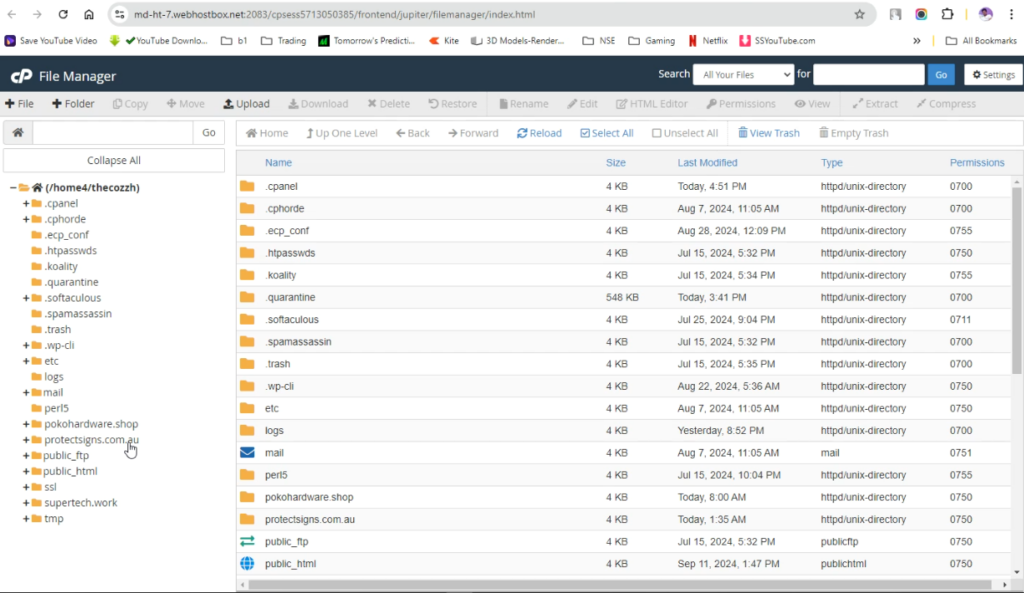
you can explore the files using these steps:
- natigate to public_html folder
- click on domainname
- open wp-admin folder
- open themes folder
- there you will get function.php file, right click n it and click edit.
- now you need to look for unknown code or different structure that is usually found in every wordpress file.
- don’t remove, just comment that code and check the website.
- remove it if website works.