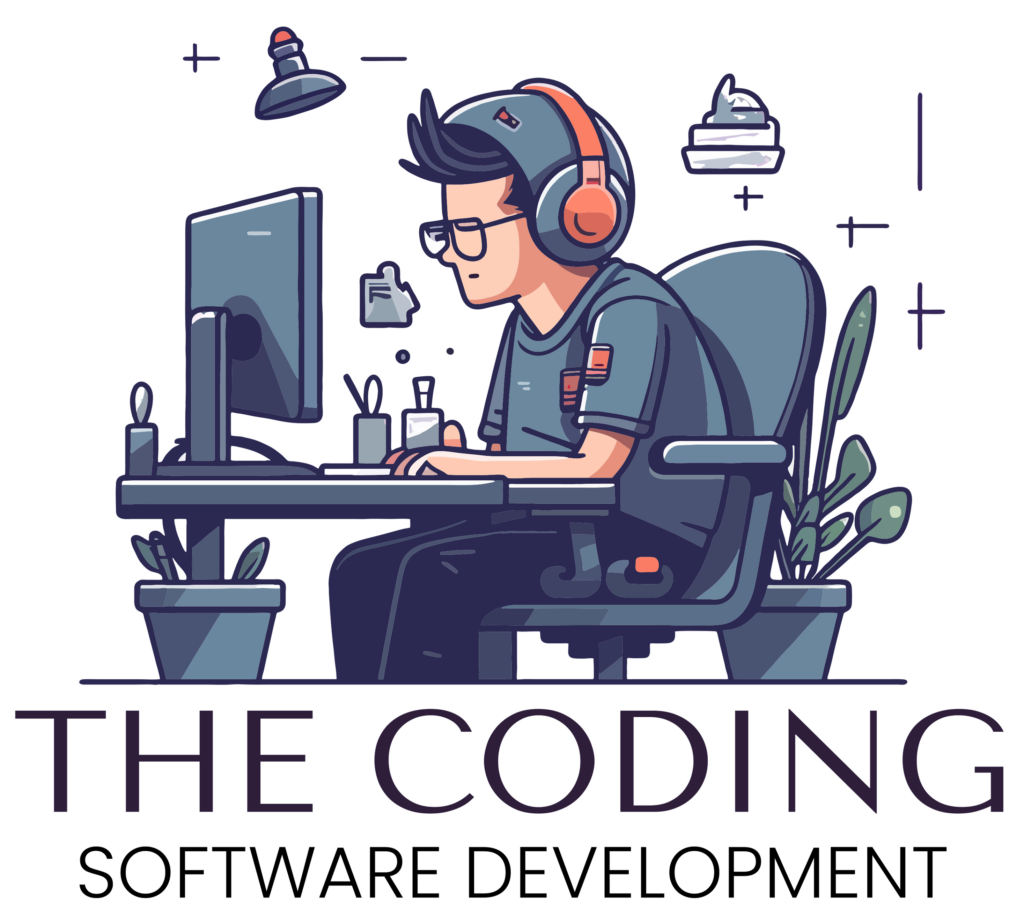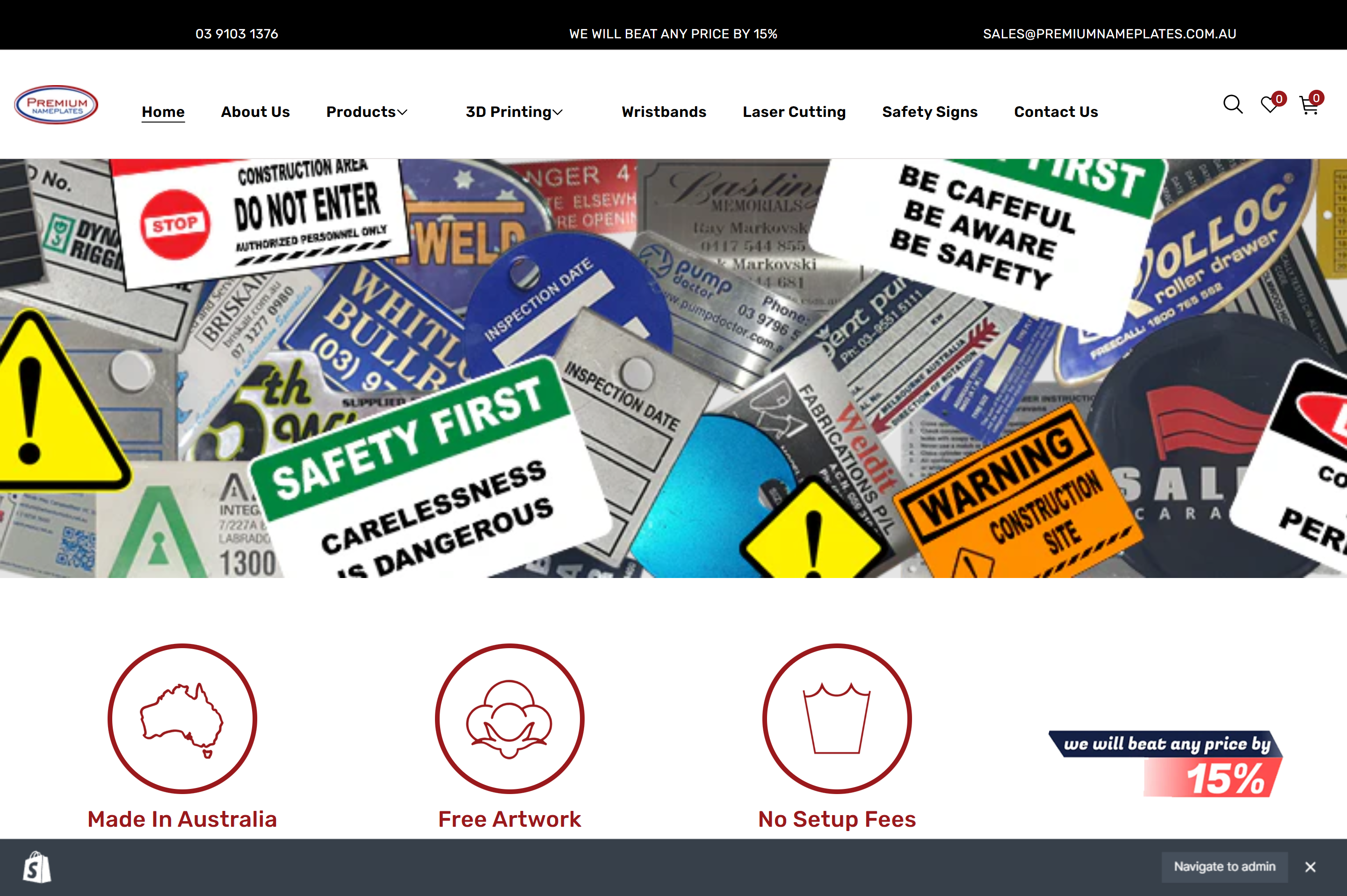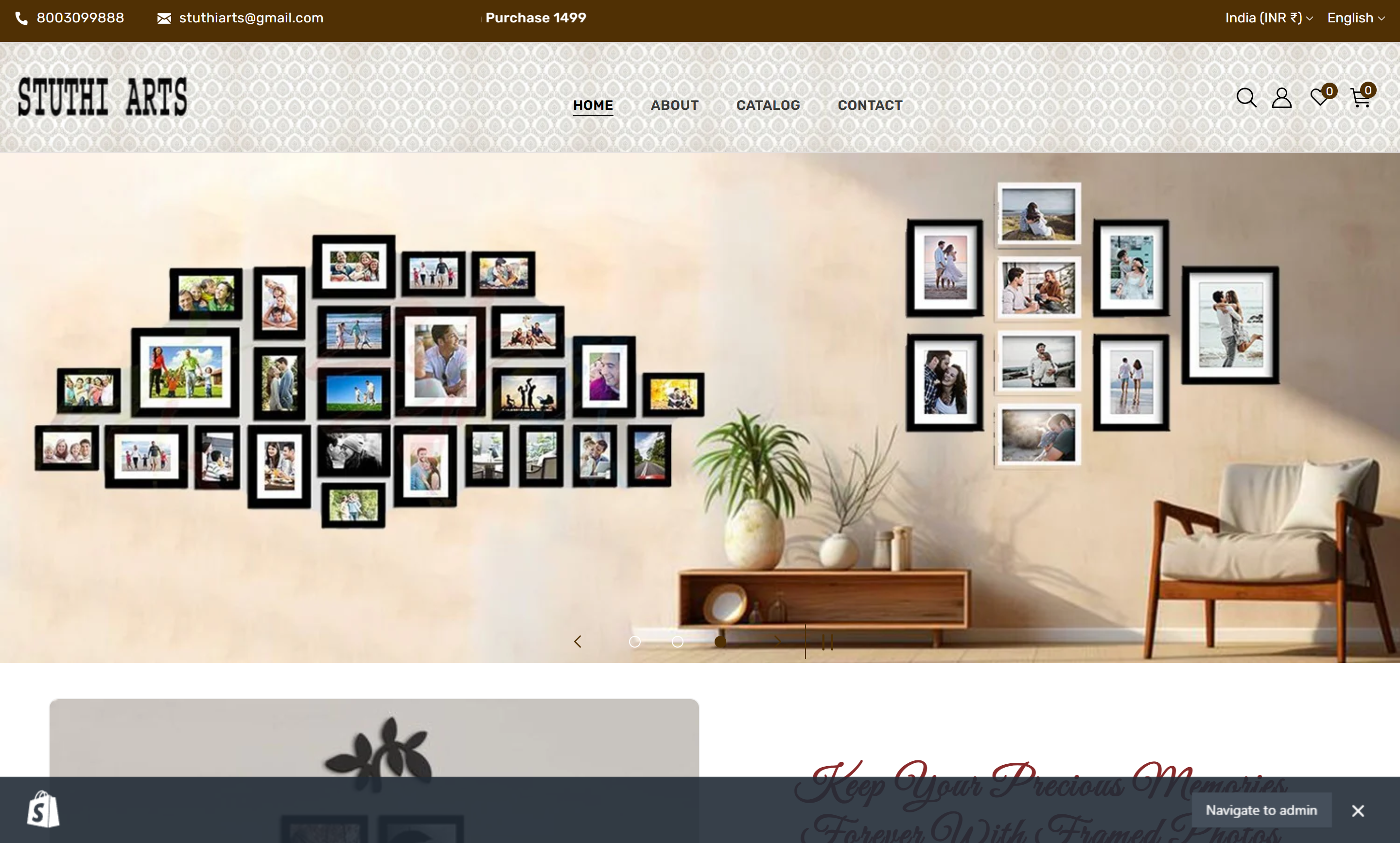A simple way to design a responsive navigation bar for mobile in HTML and CSS with show hide bars in JavaScript. Best and simple javascript show hide code. Languages- HTML, CSS, JavaScript.
<html>
<head>
<title>My Page</title>
<meta name="viewport" content="width=device-width, initial-scale=1">
<link rel="stylesheet" href="https://cdnjs.cloudflare.com/ajax/libs/font-awesome/4.7.0/css/font-awesome.min.css">
</head>
<body>
<a onclick="nav()"><i class=" navBtn fa fa-bars"></i></a>
<nav id="nav">
<a>Home</a>
<a>News</a>
<a>Contact</a>
<a>About</a>
</nav>
</body>
</html>
<style>
body{
margin: 0px auto;
}
nav{
width: 100%;
margin: 0px auto;
background-color: #046ec9;
height: 35px;
text-align: center;
}
nav a{
background-color: white;
color: black;
width: 23%;
float: left;
margin: 0% 1%;
margin-top: 9px;
}
nav a:hover{
background-color: black;
color: white;}
.navBtn{display:none;}
@media only screen and (max-width:600px){
nav a{
width: 98%;
}
nav {
height: 117px;
}
.navBtn{display:block;}
#nav{display:none;}
}
</style>
<script>
function nav(){
var x = document.getElementById("nav");
if(x.style.display === "block"){
x.style.display = "none";
}
else{
x.style.display = "block";
}
}
</script>